Sample PPT and PPTX Files Download
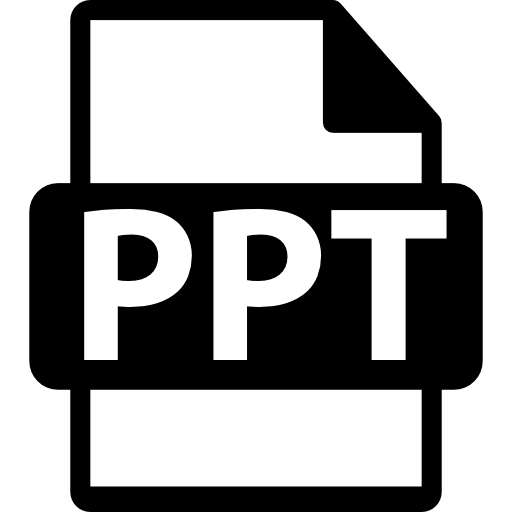
Are you in need of a sample PPT file or a sample PPTX file for testing purposes? Look no further! Our collection of documents in PPT and PPTX formats provides a valuable resource for your testing or creative projects. Feel free to explore, download and use these files for testing in your projects
For other formats, check out our selection of Document Files
Pick and Download a Free PPT or PPTX Sample file
Sample1.ppt
3 Pages – 259Kb
Sample1.pptx
3 Pages – 62Kb
Sample2.ppt
4 Pages – 1.1 MB
Sample2.pptx
4 Pages – 900Kb
PPT and PPTX files, commonly associated with PowerPoint presentations, stand out as versatile tools for crafting dynamic and visually captivating presentations. Widely utilized for their seamless integration, these files offer flexibility and efficiency in conveying information. Their adaptable nature allows users, be they seasoned graphic designers, prolific bloggers, savvy marketers, or individuals seeking to enhance visual content, to explore a spectrum of creative possibilities.
The efficient size of PPT and PPTX files ensures easy sharing and presentation, making them an ideal choice for engaging audiences in meetings, lectures, or conferences. Whether you’re designing an interactive learning module, dynamic business presentation, project roadmap, interactive storytelling, or a creative pitch deck for startups, PPT and PPTX files provide a canvas for expressing ideas in a visually compelling manner, enriching and elevating your projects to new heights.
Here are some ideas for using a PPT and PPTX file
1Interactive Learning Modules: Create a PPT or PPTX file that serves as an interactive learning module. Incorporate multimedia elements such as videos, images, and hyperlinks to external resources. This can be used for educational purposes, employee training, or workshops.
2. Dynamic Business Presentations: Design a visually engaging PPT or PPTX file for business presentations. Utilize sleek and professional templates, infographics, and charts to convey complex information. Consider incorporating animation and transitions to enhance the visual appeal.
3. Project Roadmap and Timeline: Develop a project roadmap or timeline using a PPT or PPTX file. Clearly outline project milestones, deadlines, and dependencies. This format is effective for project management meetings, team briefings, or client presentations to provide a visual overview of the project’s progress.
4. Interactive Storytelling or Game: Turn your presentation into an interactive storytelling experience or a quiz-style game. Use hyperlinks, branching scenarios, and interactive elements to engage your audience. This approach is particularly effective for training sessions or workshops where participant involvement is key.
5. Creative Pitch Deck for Startups: Craft a compelling pitch deck for a startup or new project using PPT or PPTX. Focus on a clean and modern design, concise content, and impactful visuals. Include slides on the problem statement, solution, market analysis, and financial projections. This can be a valuable tool for seeking investors or presenting to potential stakeholders.
If you want to know more about the PDFFormat you can find more information here.